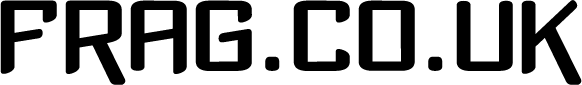Most developers will come across a need for paged content; perhaps for products on a website, or for long articles; but how is this best done for search?
Google have recently announced more support for previous/next pages, and have offered two options;
- Using the <link> tag in the <head> container, to ‘Canonicalise‘ the individual pages to a ‘View All’ page.
- Use the same <link> tag in <head>, with the ‘rel’ attribute to point to the previous and next pages.
The decision of which method to choose depends on your needs – if you’d prefer visitors to arrive at your ‘View All’ page, or perhaps you use a ‘Configurator’, such as one for choosing the make and model of your laptop; you may wish your customers to land there.
Although; you may prefer also customers to land on the page the search keywords the user arrived on; rather than having to look through tens of products.
However, there’s a few other points to consider. With a view-all page, particularly one with a simple list of all products; this may not be the best experience for your visitors. It may also mean a higher latency and page load time, causing visitors to get bored – and also isn’t best for search engine ranking.
But, if customers land on a particular page number, the spidered content may be outdated, and mean the customer lands on the wrong page; and has to search for their product. This commonly happens on forums, but may equally indicate slow spidering.
It should be noted that these only act as ‘hints’ to Google; but particularly if your site is struggling with many paginated pages, especially with outdated content, it may be worth considering these alternatives.
We’re always happy to help anyone who would like some assistance; and Google have also put together some information on both the ‘Rel=Next’ and ‘Rel=Prev’ attributes, and well as using a ‘View All’ page.