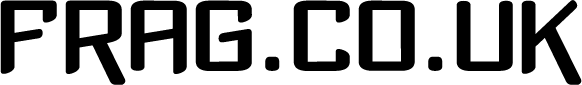Google Chrome has recently made the unpopular move to fundamentally change how URLs are shown in the browser.
In almost all browsers (except Safari, below), the full URL is shown in the address bar, https protocol and all.
However, with version 69 of the Google Chrome browser, a change has been made to attempt to tidy up how URLs are displayed.
The method they’ve chosen is to hide the https/http protocol, as well as any ‘www.’ or ‘m.’ subdomain in the URL.
They have called these ‘trivial subdomains’ and seen fit to hide these from the user – despite that may be unwanted or ambiguous.
This is also a similar method used in the Apple Safari browser, where the first www. is hidden.
It should be made clear, they are not altering URLs, they just changed what the browser displays by default.
www and m are removed anywhere in the URL
However, Google Chrome has made a fundamental mistake in stripping all instances of ‘www‘ and ‘m‘ subdomains from ANYWHERE in the URL
They have also erroneously made it difficult to show the full URL, requiring a mouse click and keyboard input to display the correct URL.
This has drawn heavy criticism from developers who are frustrated for many reasons. This is not the true URL of the website, and this causes support issues. Not least of all with screenshots, which will now no longer show the true page that is visited. It is also now difficult to spot mobile-optimized and desktop-optimized web URLs.
www.example.com and example.com have different entries on the DNS records and can resolve to different servers. This is almost never the case, but www. is a completely valid subdomain for hosting world-wide-web content. It should never be hidden from the user.
Interesting results
Since Google have seen to strip both ‘www‘ and ‘m‘ from anywhere in the domain, this leads to some interesting results.
All of the following URLs in Chrome currently appear as simply ‘example.com‘ – when they clearly are different addresses:
- www.example.com
- m.example.com
- www.www.example.com
- www.m.example.com
- m.www.example.com
- www.www.www.www.www.www.www.www.www.www.www.www.www.www.www.www.www.www.example.com
- m.m.m.m.m.m.m.m.m.m.m.m.m.m.m.m.m.m.m.m.m.m.m.m.m.m.m.m.m.m.m.m.m.m.m.m.example.com
- www.m.www.www.m.www.m.m.m.m.m.m.m.m.m.www.www.www.www.m.m.www.m.www.m.m.example.com
These *all* show as simply example.com
This also means subdomain.m.example.com is shown as subdomain.example.com; when these are very different entries.
This has been reported to the Google Chrome bug tracker (issue 881410 and others) – but there seems to be no urgency to change this.
We’re wondering if Google will bring back AOL Keywords next.